Enhanced Vehicle V1.0
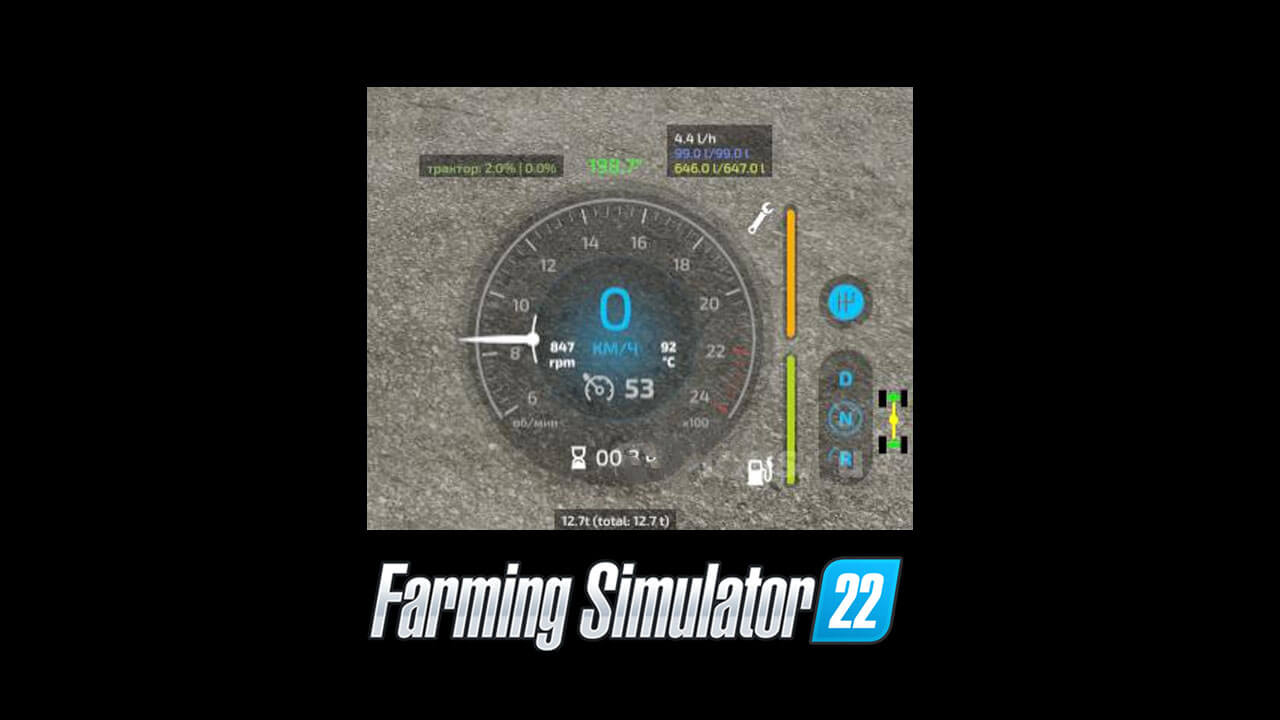

Enhanced Vehicle V1.0
The modification brings more information about the vehicle to the screen and adds several new features. Adds heading mode to your vehicle (he calls this a temporary fix until GPS / GuidanceSteering is released), differential locks, four-wheel drive modes, and improved hydraulic control. It also shows more details of the car in the HUD.
The HUD displays:
– Damage values in% for the driven machine and all its attachments.
– Fuel level for diesel / AdBlue / electric / methane and current fuel consumption.
– Current status of differential lock and 4WD mode.
– Current engine speed and temperature.
– The current weight of the driven vehicle and the total weight with all its accessories and weights.
In multiplayer, all clients except the host will not display fuel consumption, engine temperature and weight correctly due to GIANTS Engine crash.
ATTENTION: the mod is under development. This is a developer version – it may contain bugs.
Below is a list of control buttons:
– Ctrl + End – fix the direction of movement;
– Shift + End – previous direction of movement;
– Ctrl + Home – rotate and fix the direction (180 °);
– Ctrl + PageUp and Ctrl + PageDown – change direction by 45 °;
– Shift + PageUp and Shift + PageDown – change direction by 1 °;
– Ctrl + Shift + PageUp and Ctrl + Shift + PageDown – change direction by 22.5 °;
– Ctrl + Num 7 – enable / disable the differential on the front axle;
– Ctrl + Num 8 – connect / disconnect the differential on the rear axle;
– Ctrl + Num 9 – switch the mode of full (4WD) / not all-wheel drive (2WD);
– Ctrl + Num / – reset the interface on errors or after changing the mod interface settings;
– Ctrl + Num * – reload XML file when to display changes without reloading the game;
– Shift + Home – disable / enable information display (Damage and fuel).




