Farming Simulator 22 – How to start Modding
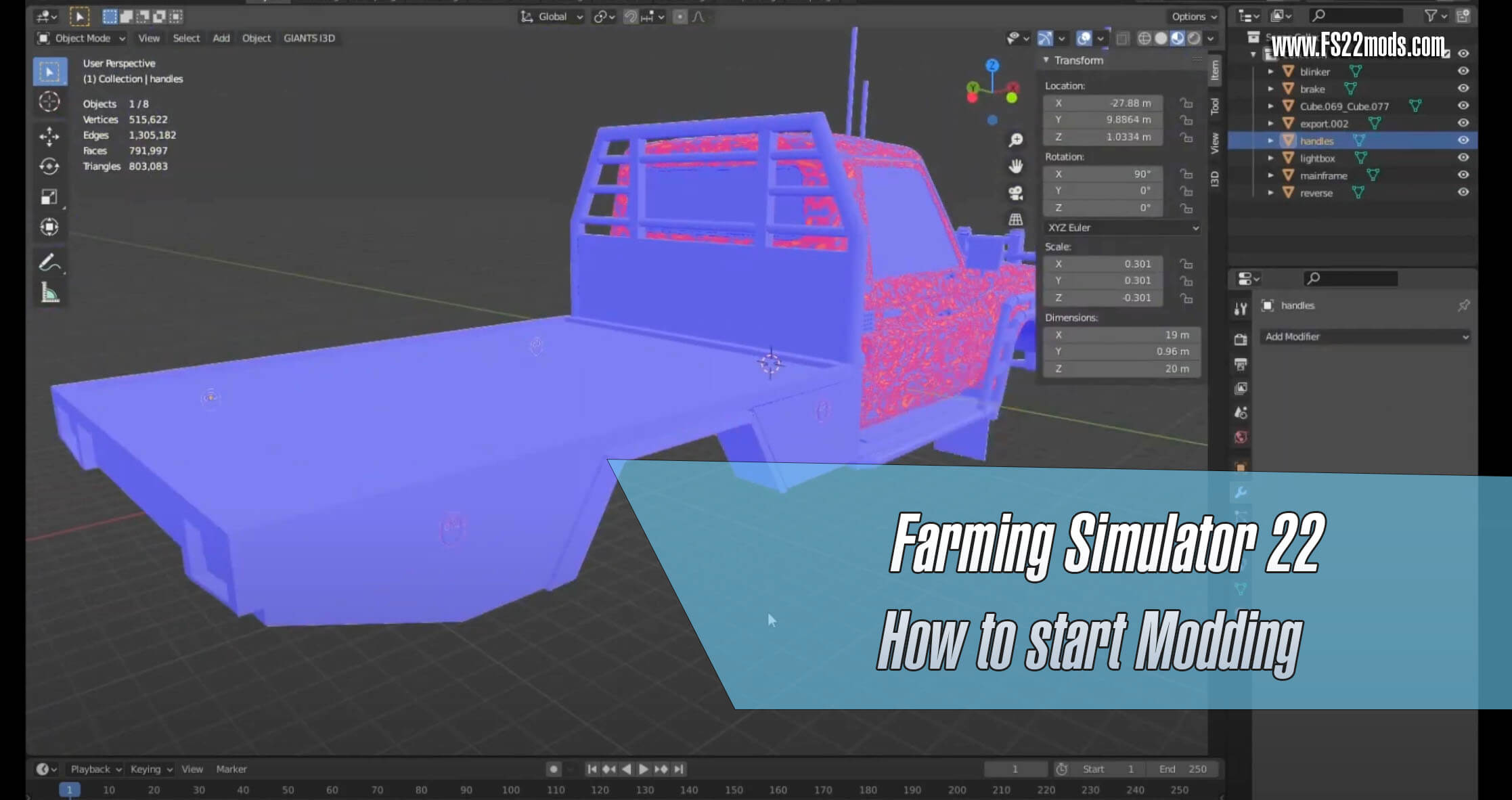


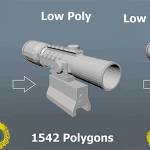
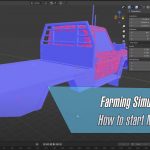
Farming Simulator 22 – How to start Modding
How to create a Mod for Farming Simulator 22
Are you interested in creating your very own Farming Simulator 22? Then you came to the right place. We will guide you through all of this process by providing you with a very simple introductory guide.
The main advantage of this guide and that we will give all the necessary information at the beginner level – so, if you have never tried to create a Farming Simulator 22 mod before, this will be very helpful for you. The focus of this guide will be on creating a map and editing your mod.
However, we must warn you beforehand that creation of making your own custom Farming Simulator 2022 mod is not a very quick process, it will require a bit of time.
We cannot say for sure, how long it will take for you to create your own mod. Everything depends on the time you will invest in learning and analyzing the creation of FS 22 mods. As an example, let’s say that you will dedicate a couple of hours per week to learning, then it would take you around six months to become skilled in creating FS22 mods.
At first, it can seem daunting – six months is a long time. However, patience is an absolute key in this learning process of making Farming Simulator 22 mods. This will definitely be beneficial for you when playing the game. As soon as you learn how to create FS22 mods, your game will have endless possibilities.
To motivate you further, we will say one thing – just start your learning journey now. With every single day, you will get better and progress your skills. In a few months, you will be able to create mods such as making different types of machinery and missing equipment.
Farming Simulator 22 3D Models
The main part of this guide is the 3D model. Let us explain that to you in more detail. First of all, the game itself is all in 3D. That is the reason why you will need at least some 3D modelings skills in order to create a FS 2022 mod. There is a tool made exactly for this, which is called Blender. The specific software is free to use and extremely handy in the process. As with every software, it will take some time to learn the basics and how it operates, but don’t try to rush it too much.
Take your time with it, it might take you a week or more to get used to it, but it is necessary in order for the rest FS22 mods creation to go smoothly.
Trust us when we say that you are not alone in this journey – you can definitely find many online tutorials on how to master all the ins and outs of Blender so that you can become a pro. Once you are, it will help you massively in making your Farming Simulator 22 mods. Don’t wait anymore, start learning now!
We think that you should start with all Blender’s official beginner videos. They will teach you a lot of necessary things such as:
- Learning to use edge loops and loop cuts
- Getting acquainted with model meshes
- Introduction to extrusion function
- Learning to edit meshes
- Getting to know the user interface
- Learning to add or remove objects
- Learning to select objects
- Etc.
Creating a Farming Simulator mod from scratch
We understand that you may want to squeeze in as much information as possible and learn to create FS 22 mods faster. If that is the case, some topics should be more important for you than others. A couple of those are introduction and modeling.
Click here to access the Blender guide for beginners. Moreover, as we already mentioned, Blender Guru will be very useful to you in the future of the game, so take your time and learn as much as you can.
Start Practicing modding for Farming Simulator 22
In order to start creating your own Farming Simulator 2022 mod, you really need to learn how to utilize Blender. It is always the beginning of the mods creation, especially if this is your first time.
With every start of learning something new, it makes sense that you begin with something that is a very relatively easy object – as an example, a barrel for your first FS22 mod. You may not need it in your actual game, it is obviously not one of the most useful items to own, but what you need from it is one and only thing – practice. We advise you that you do not rush, it is very important that you remember the process, maybe you used some certain shortcuts – take notes, because you will need them later.
We also advise you to select a simple object as the first Farming Simulator 22 mod to create because you may not succeed at first. It is all about the steps that you need to take in order to start and finish it. Enjoy the process and with more practice, your FS22 mods will become better and better.
Mods Optimization for Farming Simulator 22
It is probably no surprise to you that your computer or your console should be a powerful device. There are plenty of various specs that you can choose from, so you can understand how many obstacles GIANT faces when the game has to meet all of those different requirements on each device. When talking about FS 22 mods, this is also very true. It doesn’t really matter what type of computer you use, all the Farming Simulator 2022 mods should be fit for a variety of specifications. Don’t forget this when you start making your own mods.
Try to Avoid Lagging on Farming Simulator 22
Nobody wants software that is slow and lags all the time. That is why you should pay a lot of attention to optimization when creating your own Farming Simulator 22 mod. Modifications will not make your game more fun and engaging if they are the reason for lagging your game. It can happen if you get too carried away when modeling your FS22 mod and use too many details. As a result, it makes a lot of sense to use a limited amount of resources, for example, for different parts or textures. We just want to remind you that having a very complex and fancy mod might seem like a great idea at first, but in the end, it can really slow down your game, so be realistic.
It is actually the biggest challenge that players face when making FS 2022 mods. You will need to find the perfect balance between a very useful and inspiring 3D model design and also follow all the requirements for better optimization.
Regulations for creating Farming Simulator 22 mods
In order to get inspired for creating your own mods, have a look at Giants’ Modhub. Most of the FS22 mods there are confirmed by the Giant’s team, so we know that they actually work and they also work very well. It could be your example that you start from as they comply even with the tight requirements. Definitely explore those mods to get more inspiration and improve your skills for creating Farming Simulator 22 mods.
Follow the guidelines on Modhub when creating your own FS22 mod because that way you will be sure that your mod will work nicely, it can definitely become popular and used by the community and most of all, you will not waste your time in creating a mod that won’t work properly.
One regulation in particular, that we think you should keep an eye on especially is Polycount. It is very important and helps you to make a great quality mod. We want to tell you more about it.
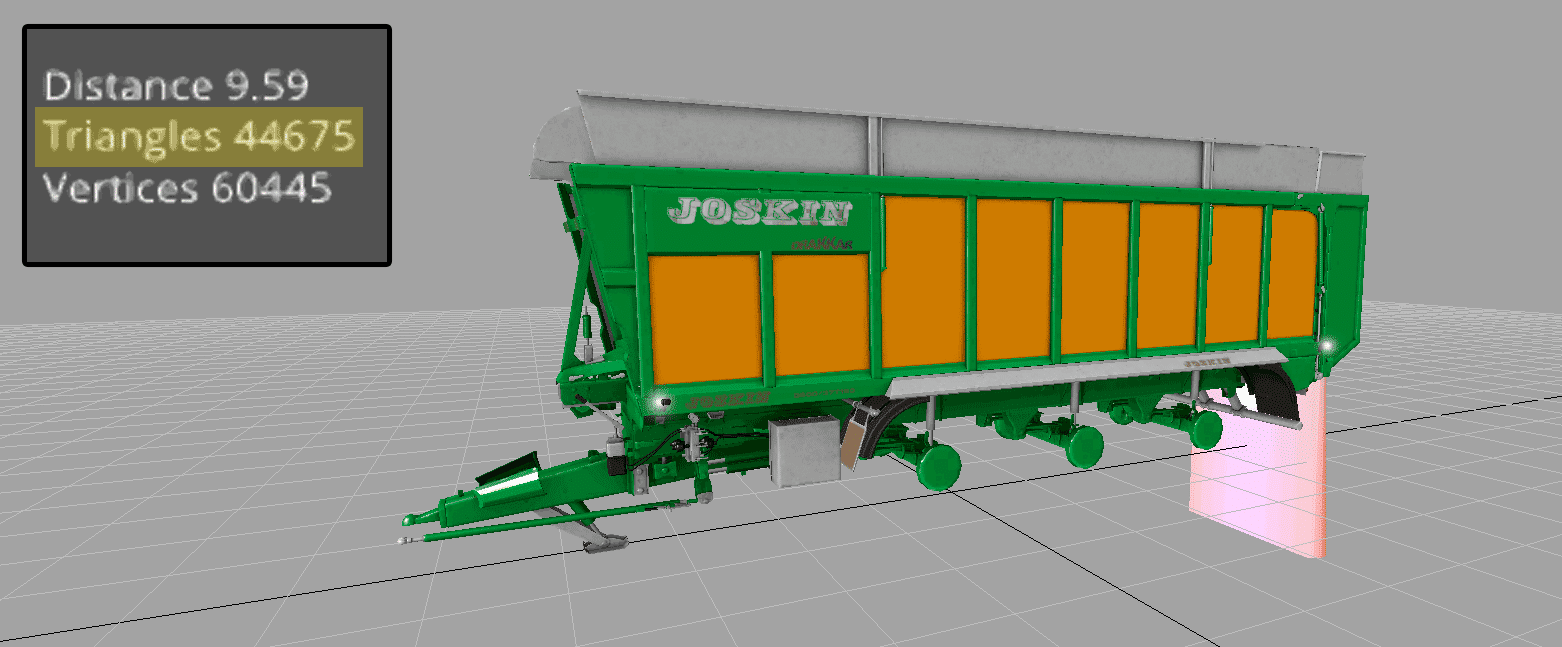
Haven’t heard about it before? Just keep reading and we will explain. Firstly, all of the Farming Simulator 22 mods consist of triangles and those triangles are called polygons. Therefore, you probably already guessed that the sum of triangles is called Polycounts.
Let’s say that something is composed of 15000 triangles, which equals 15000 polys. If you know this, you can be introduced to recommendations for making various types of mods. There are four categories with a limited number of polycounts:
- Harvesters can have up to 150000 polys
- Attachments can have up to 40000 polys
- Trailers can have up to 60000 polys
- Tractors can have up to 100000 polys
And the most important is to keep the Balance
Most players would be very happy to make incredibly looking objects such as real-looking tractors or other vehicles, however, we would not advise doing that. A very detailed version of such a tractor might take up to 4 mln. Polys, which would most likely be a reason for the game to lose the speed and lag a lot.
This is the reason why we keep telling you to try and maintain the balance between cool-looking objects and optimization requirements when creating your own FS 2022 mod. However, since you are making your custom mod, it remains in your hands what you want to highlight and what you want to skip in order to comply with rules for the best performance.
It should be a surprise to you as well that you can take some shortcuts, this is the nature of most games. You are able to fake the details of your objects but to do that you need to understand why classifying mods to low and high poly is crucial.
Basics of Farming Simulator 22 Mod Creation
It is of course possible to create a visual that looks nice enough but without utilizing loads of resources. Are you interested to know how you can achieve that? The basics are simple – you have to have two separate versions of your Farming Simulator 2022 mod. One version would be low poly and the other would be high poly. Plus, you will need a simple map.
- For your high model, the polycount does not matter anymore, so you will be able to create very sophisticated models.
- For your low poly model, you will lack some details because polycount is limited, but this will be the model that you will be using in your game.
The scenario that you want to achieve is that you will be using the high poly model for the regular model, but in the low poly version. Afraid of what is going to happen then? Let us explain more. As soon as you add it to your game, the overall quality will become really high, the detailing will be sharp and incredible, but those details actually will not be there.
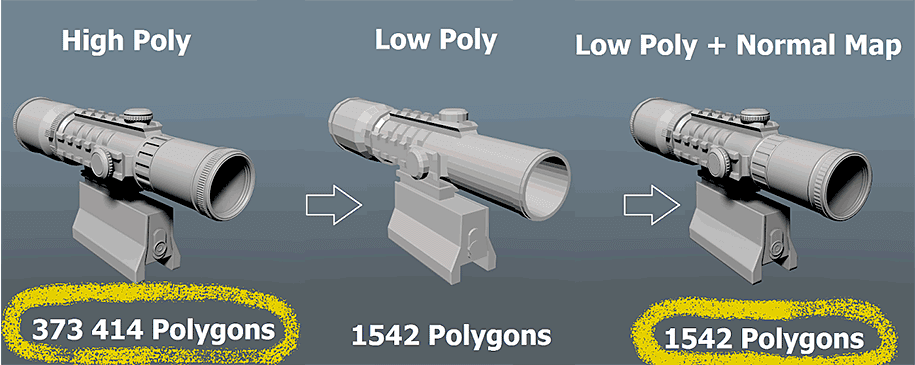
If you have not tried this before, it might seem a little bit confusing. However, there are some very simple steps that you can follow, and trust us, it’s actually very easy to do:
- Begin in the high poly version with more details.
- Use this high poly model as a base to make a lower poly one.
- Finally, try and create a normal map and also an ambient occlusion one.
High poly first – Farming Simulator 22
Don’t worry if all of this seems like such a big and unachievable task to start working with a high poly FS22 mod first. There are plenty of amazing step-by-step guides and video lessons made by professionals such as CG Master’s Christ Plush.
Also, don’t get discouraged that those guides are not made exactly for your Farming Simulator 22 mods. You can adapt the basics to all the games, so find your most favorite ones and learn from them as much as possible.
In order to check if you are now finally ready to start making a mod by yourself is to try and make a knife in Chris’s way. This would be the ultimate last step in your beginner journey!
Giants Editor for Farming Simulator 22
Finally, you need to have your mod approved by the Giants Editor, so add your textures and submit it asap. We will be talking about this a bit more in our next lesson, so watch out for more. For now, just start with the first beginners guide!




Oo