Courseplay for FS22: Download, Instal & Use



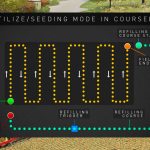


Courseplay for FS22: Download, Instal & Use
What is Courseplay?
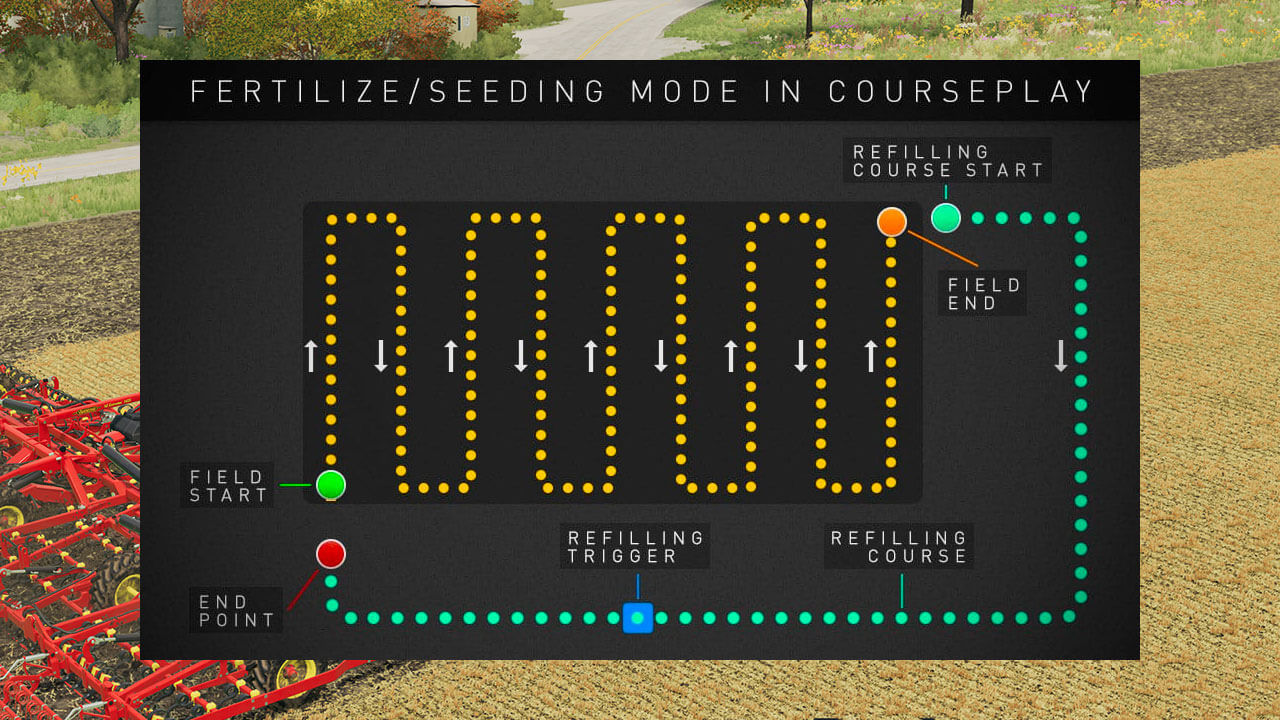
If there’s one thing that brings Farming Simulator 22 to a whole new level – it’s Courseplay. This FS22 mod is loved by most players that tried it. And not without reason – it can completely transform the game, making it so much more fun!
Courseplay acts as a route recorder in Farming Simulator. You can use Courseplay in two ways: manually and automatically. If you decide to record routes manually, you can do that by driving your machinery from point A to point B. However, if you want to use the automatic Courseplay feature, you can allow this mod to create a route or a course for you.
When Courseplay records your routes/courses, you can choose to pay your workers to drive those same routes. You can do it multiple times, there’s no limit, just don’t forget to save the course.
Note: Courseplay is multifunctional, you can do more than just record routes and command workers to drive them. This mod allows you to automate any mechanisms in FS 22.
So what can you achieve with Courseplay?
- Automate plowing and cultivating.
- Seed sow, fertilize, and pick harvest.
- Unload harvesters, move and unload crops.
- Bring crops from the farm to sales locations.
- Mow and rake the grass, make bales.
- Fill up and compress silage bunkers and empty them.
The list is not finite though! There are a couple of things that Courseplay cannot do. For example, it still can’t cut trees or load logs.
How to download and install Courseplay beta 22?
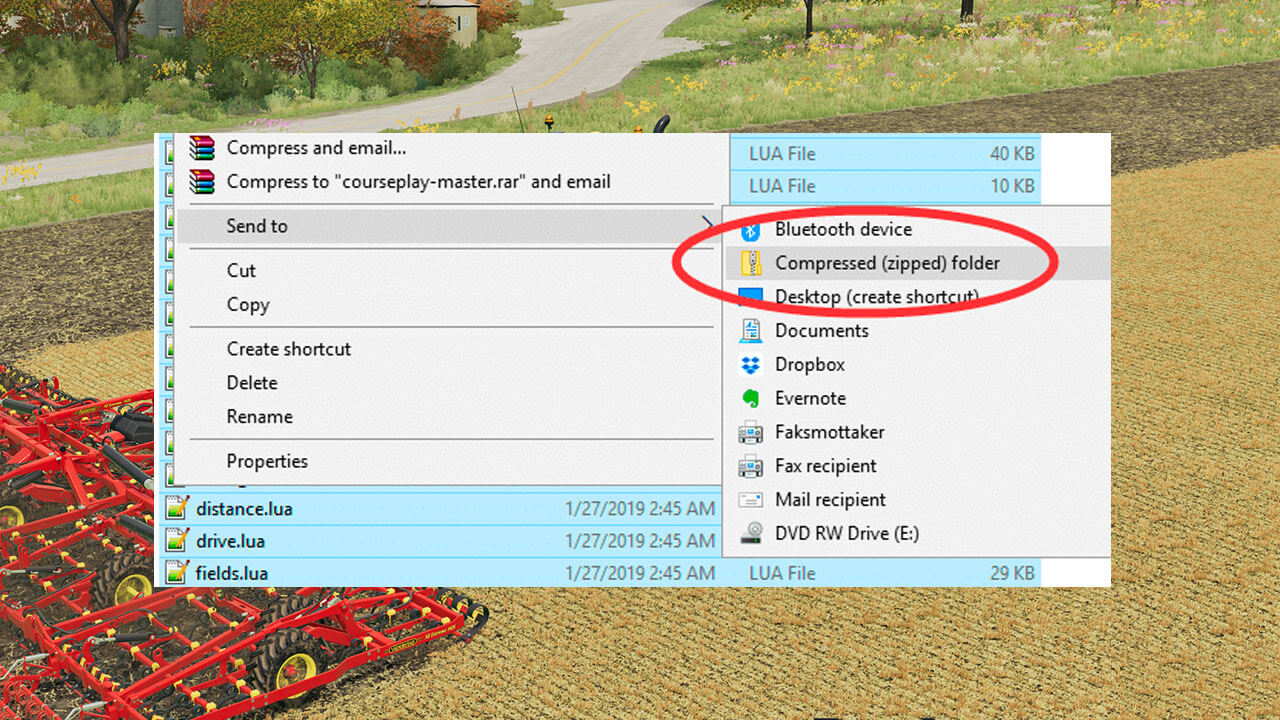
This mod is updated regularly, that’s why we suggest you get it from the official Github page. That way, you’ll also be sure that the version you have is the newest one.
Keep in mind, though, that installing the Github version of this mod is a bit different than installing other Farming Simulator mods.
Follow the steps below and you’ll be able to install it!
- Go to the Courseplay page.
- Follow the download procedure:
– Press the Download MOD button.
– Click the Download ZIP link.
Now you should have a file named courseplay-master.zip installed on your computer. Disclaimer: do NOT save it in the mods folder!
- Unzip the file:
You can use 7-zip or a similar software. - Open the folder courseplay-master.
You should see a lot of files there, e.g., LUA. Here’s what to do next:
- Select all of them.
- Right-click and select Send to > Compressed (zipped) folder.
At this point you’ve created a zipped archive with a random name. Next step is to change the name:
- Choose the file and click F2 on your keyboard.
- Type in the name, e.g., FS22_Courseplay_beta.
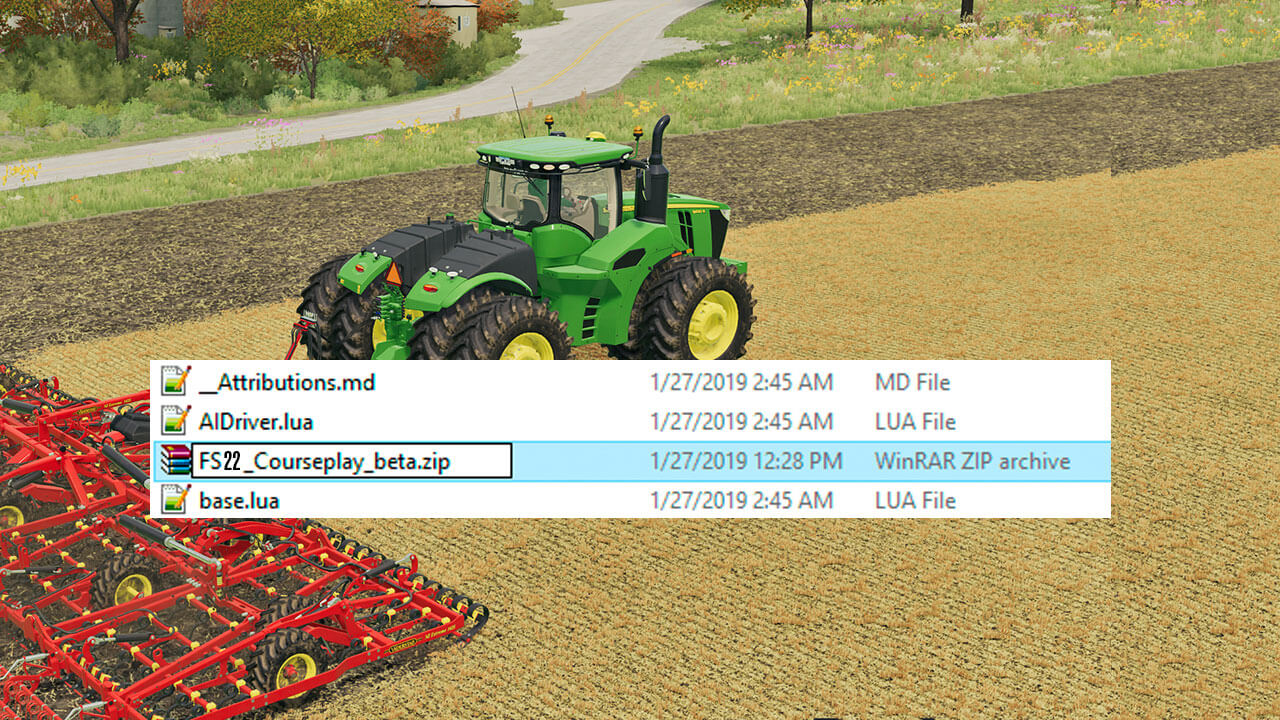
Now you’ve successfully changed the name.
Final step is to copy the file (FS22_Courseplay_beta.zip) and paste it to your FS22 mods folder.
P.S. Since the mod is in beta version, there might be bugs.
P.P.S. As we’ve mentioned already, make sure you download this mod from the official Github page so that you don’t miss the newest version.
How to use Courseplay in Farming Simulator 22
To learn how to use Courseplay, we suggest going through the official Courseplay manual. It will help you see how this mod looks in action.
Later, check out Farmer Klein videos on YouTube. He uploads regularly, and there’s a lot of high-quality material for you to get your hands on!





Does this actualy exist as I can not find the git hub page for this.
Not yet, we have to wait a little more.
I cant wait till they get it up and running, Giants has made alot of improvments but nothing replaces Courseplay in my opinion
Yep and their attempt at automation does not even come close to courseplay
yeah, its very buggy and AI freaks out constantly, i want courseplay asap
their auto works alright for me,… but as said before courseplay is irreplacable
Ja, het lijkt wel of hij steeds de weg kwijt is
Met courseplay veel meer mogelijkheden en het raakt de weg niet kwijt
It would be nice if courseplay was built into the game. Like engine auto start or manual start In the controls. if you want courseplay you click yes. And if you don’t want courseplay you click no