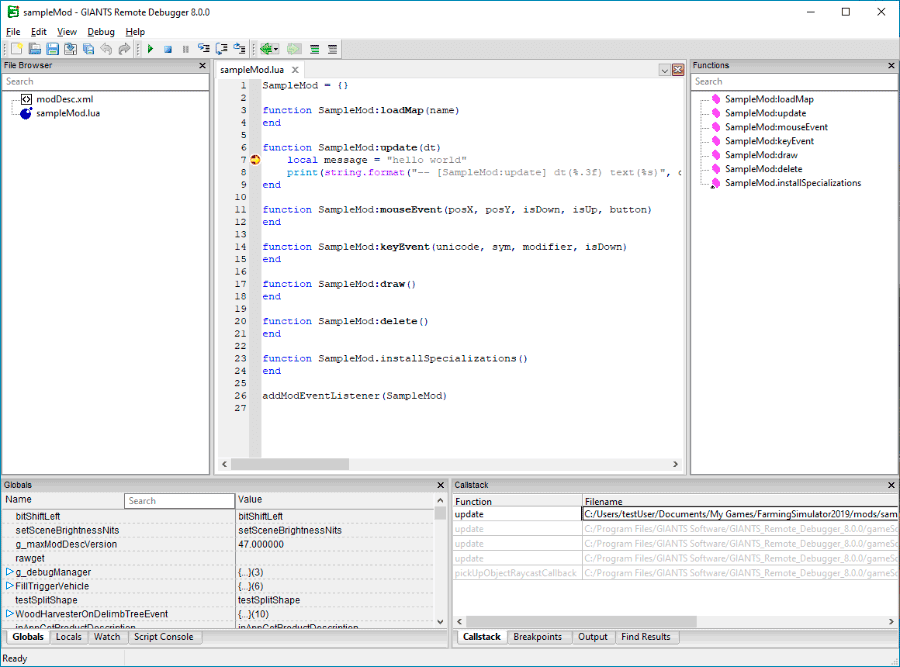How to make mods for Farming Simulator 22




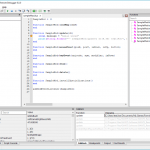
How to make mods for Farming Simulator 22
Are you here to start to create FS22 mods, or need more information on how to properly create Farming Simulator mods? If so, do not worry – we can help you with just that.
Farming Simulator 22 is a very popular farming simulation game that comes with a plethora of additional things you can do, thanks to an extensive modding capability. You can simply install FS mods to any clean installation of the game, and tailor it to your preferences and ideas. And if you have some ideas of your own, and there’s no mod for it yet, you can always make Farming Simulator 22 mods yourself.
In this article, we’ll give you instructions and offer a free helpful eBook on how to create FS22 mods.
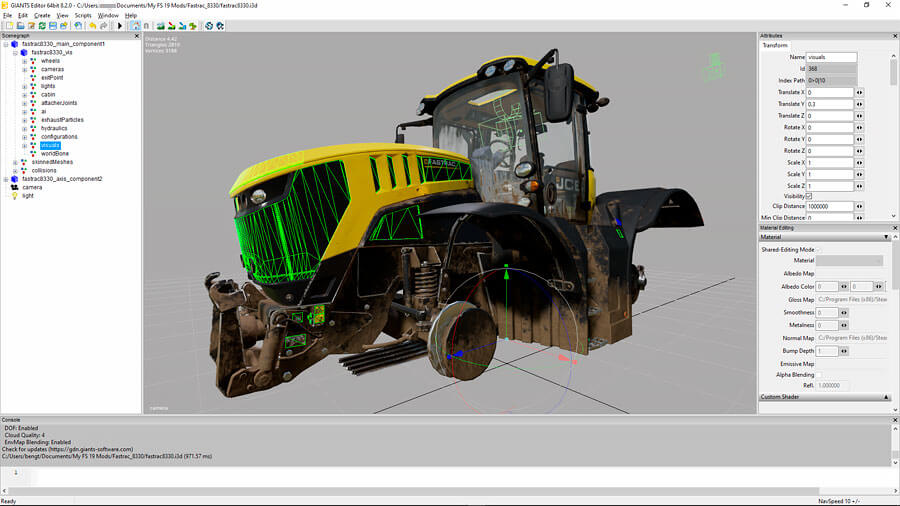
What mods are we talking about? Well, you may have some ideas yourself already. You can use and create Farming Simulator 22 mods for different objects, and buildings, as well as vehicles and maps. Other mods also add additional transport, such as trailers and trucks, or even mode additional tools. And so, with just a little work, you can make your gaming experience better than ever before.
After all, one very important thing to remember when looking up how to create Farming Simulator 22 mods, is to try and understand how it’s going to improve the base game itself.
If you wish to grow out your farm, it would be wise to look into the idea of adding additional buildings. If you want to give an even deeper focus on farming itself, look into the mods that help you to add some additional vehicles, or maybe some tools. There’s a lot that you can do, and once you know how to create FS 2022 mods, the game can massively improve, and all the power to shift it in any way is in your hands.
In here, you’ll find all the information on how to start to create FS22 mods, including:
- 3D modeling and simulation
- How to use Farming Simulator 22 to make custom mods
- Use GIANTS 3D modeling tools
- Export the models you create to 3D Max, Blender, FBX, or Maya
Here, you can download Farming Simulator 22 books in these languages:
- Farming Simulator Modding eBook PDF (English) 13.00 MB
- Farming Simulator Modding eBook PDF (German) 14.54 MB
- Farming Simulator Modding eBook PDF (French) 12.93 MB
Giants Remote Debugger
And don’t forget to use Giants Debugger. You can use it to edit or debug any script mod. It works with LUE and XML files. What is more, the most important functions: auto-completion and includes a game engine functions.