Wood Harvester Controls v1.2.0.0
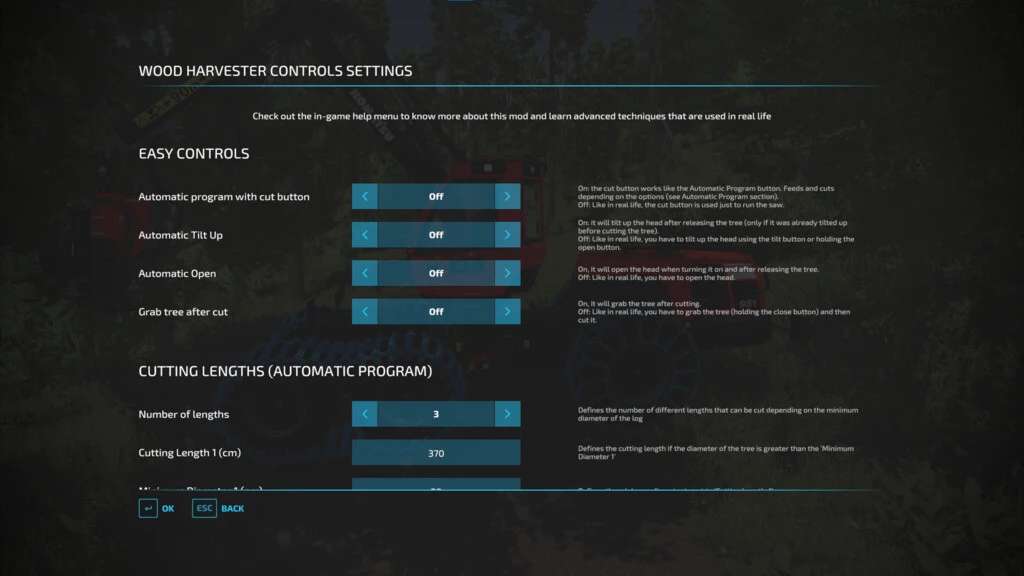







Wood Harvester Controls v1.2.0.0
Ready to feel how wood harvesters are controlled in real life?
v1.2.0.0:
Multiplayer support
This script mod overrides the wood harvesters specialization.
It is based on real life harvester control systems and implements most of the functionalities.
Adds new controls and a menu to customize how the machine works and even set whether you want to use help features or not.
Some of the features:
– Open and close the head. Grab and release the tree
– Manual feed forward and backward. Also in slow mode
– Tilt up and down the head
– Automatic program that allows feeding and cutting in different ways depending on the options set in the menu
– Length preset buttons
– Help functions
– Bucking system that chooses the length according to the diameter of the log
– Rotator modes to be able to rotate the head while you are processing
– Saw modes
Menu – Easy controls:
– Automatic program with cut button [ On / Off ]
– Automatic tilt up [ On / Off ]
– Automatic open [ On / Off ]
– Grab tree after cut [ On / Off ]
Menu – Cutting lengths (automatic program):
– Number of lengths [ 1 – 4 ]
– Cutting Length 1 (cm) [ Custom length ]
– Minimum Diameter 1 (cm) [ Custom diameter ]
– Cutting Length 2 (cm) [ Custom length ]
– Minimum Diameter 2 (cm) [ Custom diameter ]
– Cutting Length 3 (cm) [ Custom length ]
– Minimum Diameter 3 (cm) [ Custom diameter ]
– Cutting Length 4 (cm) [ Custom length ]
Menu – Automatic program:
– Feeding [ Single press / Hold]
– Felling Cut [ Off / Single press / Hold ]
– Bucking Cut [ Off / Single press / Hold ]
– Automatic program with close button [ On / Off ]
– Automatic feed after cut [ On / Off ]
Menu – Rotator:
– Rotator Mode [ Free / Fixed / Physical ]
– Rotator Force [ Custom number ]
– Rotator Threshold [ Custom angle ]
Menu – Length Presets:
– Length Preset 1 (cm) [ Custom length ]
– Length Preset 2 (cm) [ Custom length ]
– Length Preset 3 (cm) [ Custom length ]
– Length Preset 4 (cm) [ Custom length ]
– Repeat length preset [ On / Off ]
Menu – Saw:
– Saw mode [ Automatic / Semiautomatic / Manual ]
Menu – Feeding:
– Braking distance (cm) [ Custom length ]
– Slow feed when tilted up [ On / Off ]
– Feeding speed (m/s) [ Custom speed ]
– Slow feeding speed (m/s) [ Custom speed]
Menu – Tilt:
– Tilt down on felling cut [ On / Off ]
– Tilt up with open button [ On / Off ]
– Tilt up delay (ms) [ Custom time ]
– Max tilt angle [ Custom angle ]
Menu – User Preferences:
– Register found sounds [ On / Off ]
– Remove logs smaller than (cm) [ Custom length ]
– Support all trees [ On / Off ]




