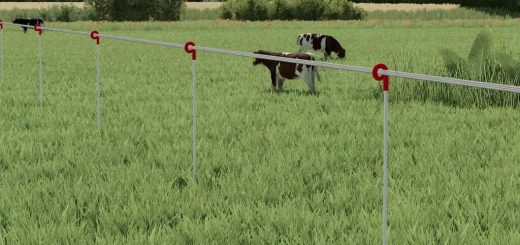Enercon EP1 Windturbines v2.1.0.0

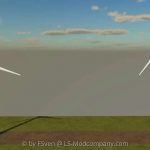


Enercon EP1 Windturbines v2.1.0.0
Enercon EP1 wind turbines with different hub heights
Version 2.1.0.0
Engine houses have been revised.
On the E48 60m and E53 73m you can switch between white rotor blades or blades with red tips. (See description!)
Hello everyone!
This mod consists of 3 wind turbines from the EP1 platform with different hub heights.
The following are the features of the systems:
All systems align with the wind and change their speed depending on the wind speed.
Anemometers are animated and adapt to the wind speed.
Obstacle markings adapt to the lighting conditions in different seasons.
The purchase price and the income from the individual systems are now calculated based on the defined nominal output, the length of the rotor blades and the height of the tower.
This means that the purchase price is calculated as follows: 100,000€/1000kW nominal power + 500€/1m rotor blade length + 100€/1m tower height.
The income consisted of 1000€/1000kWh (the nominal power is used as the value for this) + 5€/1m rotor blade length + 1€/1m tower height.
It is possible to switch off ALL systems “visually”. For this purpose, there is a trigger in front of the door at the foot of the tower of EACH system, where you can switch the system on and off using the left mouse button or the B button on the controller. For this purpose, the rotor blade position changes and the rotor only spins slightly. The systems still generate money, therefore only “visually”. As far as I know, this cannot be implemented any other way; after all, you have to take into account that the FS22 is an agricultural simulation and not a wind power simulation.
The following attachments are included:
E44 EP1: 45m and 55m hub height (nominal power: 900 kW)
E48 EP1: 50m, 56m and 60m hub height (rated power: 800 kW)
E53 EP1: 50m, 60m and 73m hub height (rated power: 800 kW)
Update 2.1.0.0:
With the latest update, you can switch between the variant with completely white rotor blades or the variant with red blade tips on the E48 60m and the E53 with 73m. For this purpose, a second trigger was added in front of the door at the foot of the tower. The trigger for switching the system on and off was set slightly to the left. The new trigger is oriented slightly to the right. The trigger zones “touch” on the central axis of the door.
PLEASE NOTE:
These are not detailed images of the real models. Only the hub height, the rotor diameter and the rough appearance are based on the real images!
This mod may be posted on other websites as long as the download leads to the LS-Modcompany download link!!!
Enjoy your time! If you have any questions or suggestions, please feel free to leave a comment!
-FSven-