FS22 Follow Me Mod








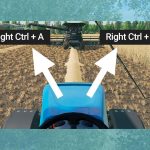






FS22 Follow Me Mod
Click here to view this amazing presentation on Farming Simulator 22 mods: Follow Me mod by Decker_MMIV.
Follow Me mod is considered to be one of the most useful additions to Farming Simulator 22 game. You’re wondering why? It’s because this mod lets you control several machines at once.

Quick Follow Me Guide
If you want this mod to work then there will have to be a primary machine. It could be a machine that you’re driving – then just get other vehicles to follow close to the primary machine so that it can be followed. After you do this, click Right Ctrl + F and turn on the mod.

If Follow me cannot be turned on, then just get your vehicles to come even closer to the primary machine.
If you want, the AI worker can also drive the primary machine, but what’s important to note is that you have to make sure all other vehicles are already following the primary machine before you put the AI worker to drive it.
Clicking Right Ctrl + F will make your vehicles stop following the primary machine.
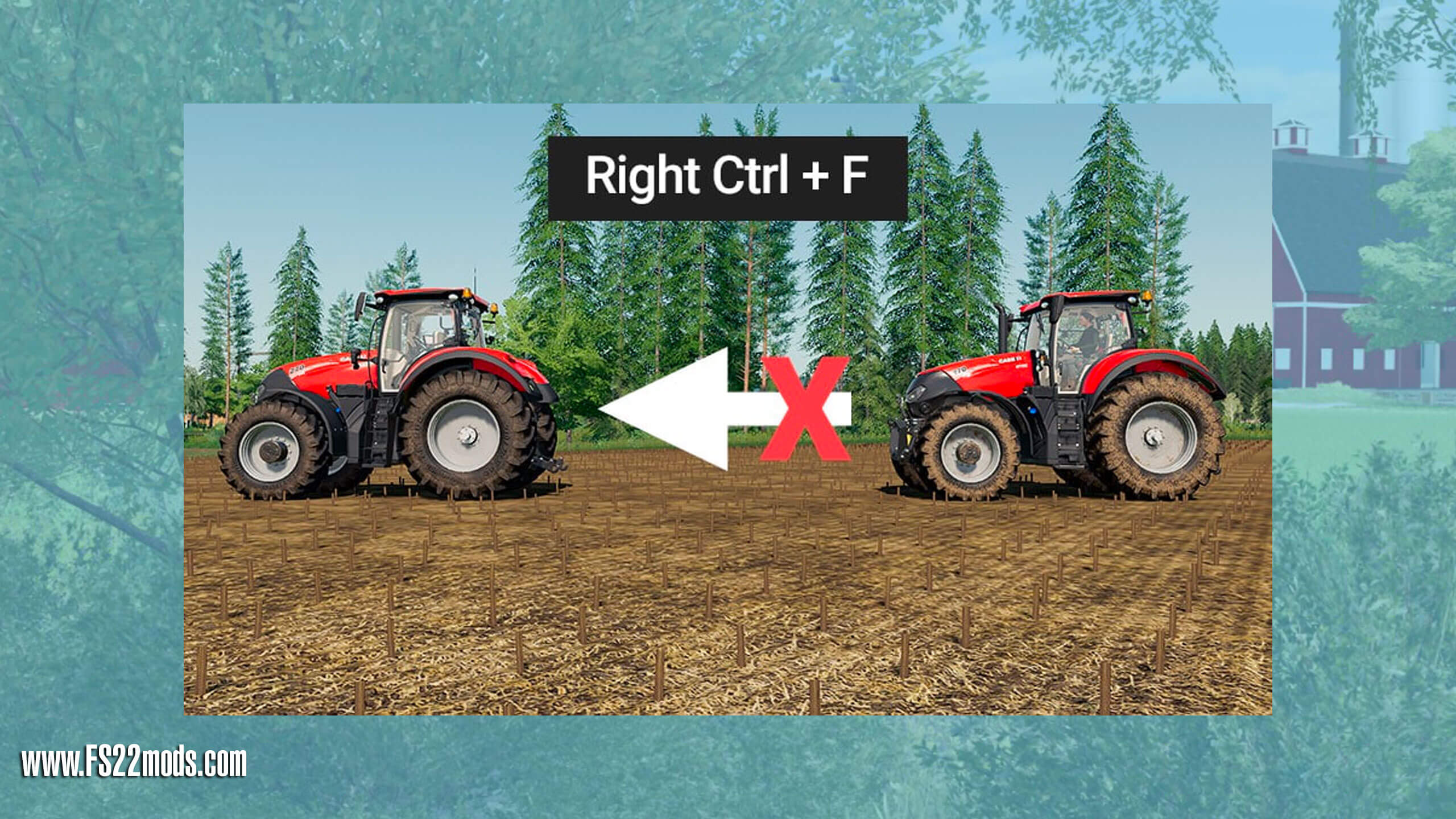
Set the Distance
Before you set up your follower machines for driving, it is good to set a nice distance. You should do this before you set up Courseplay or turn on your workers. It can be done very easily by Right Ctrl + W (closer) and Right Ctrl + S (further behind).

If you want, you can also change the distance from the primary vehicles. In order to do that, you need to turn around to the follower machine and click Right Shift + S or Right Shift + W and your distance will be set.
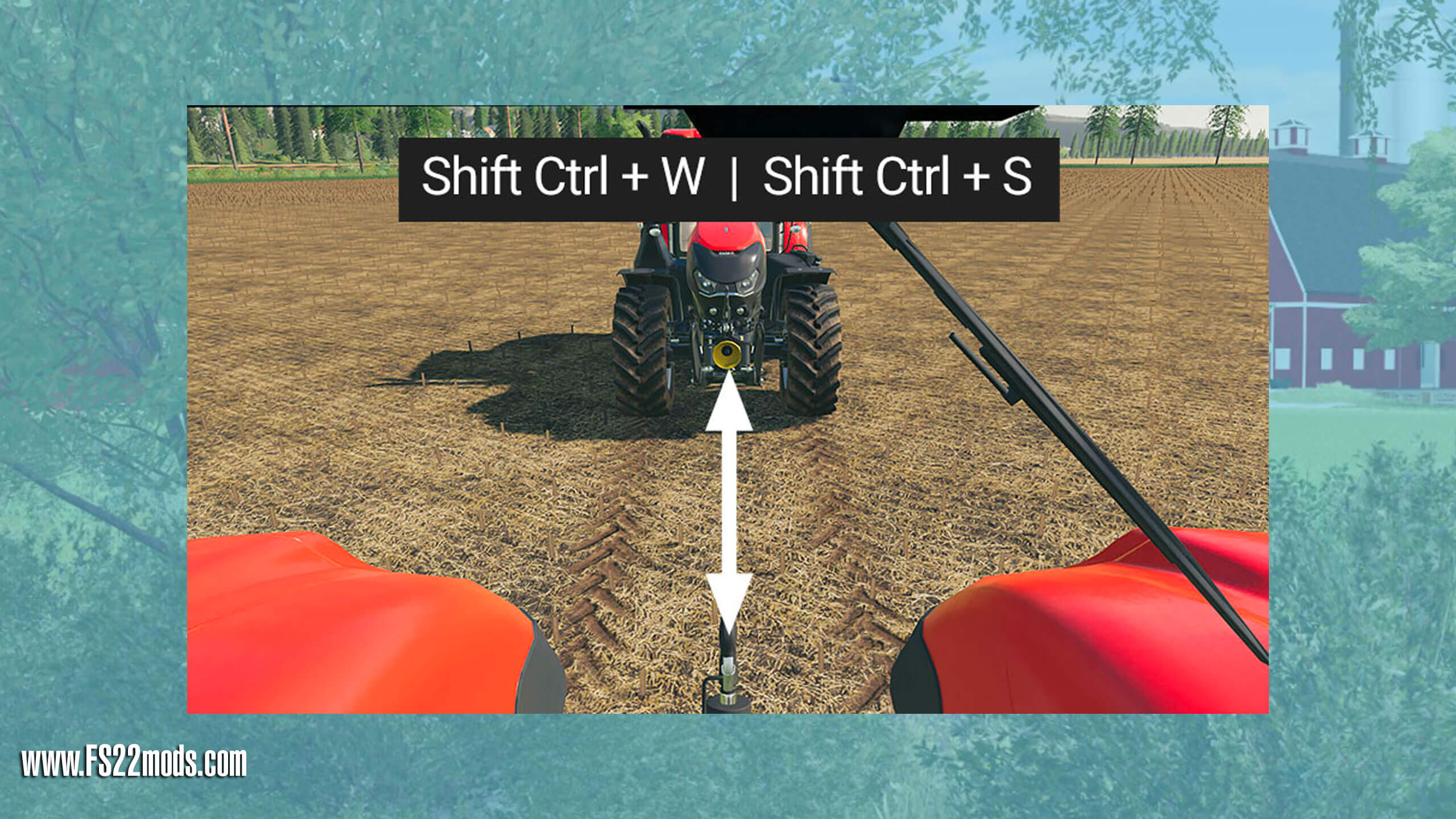
It is also possible that the follower machines would be driving in front of the primary machine.
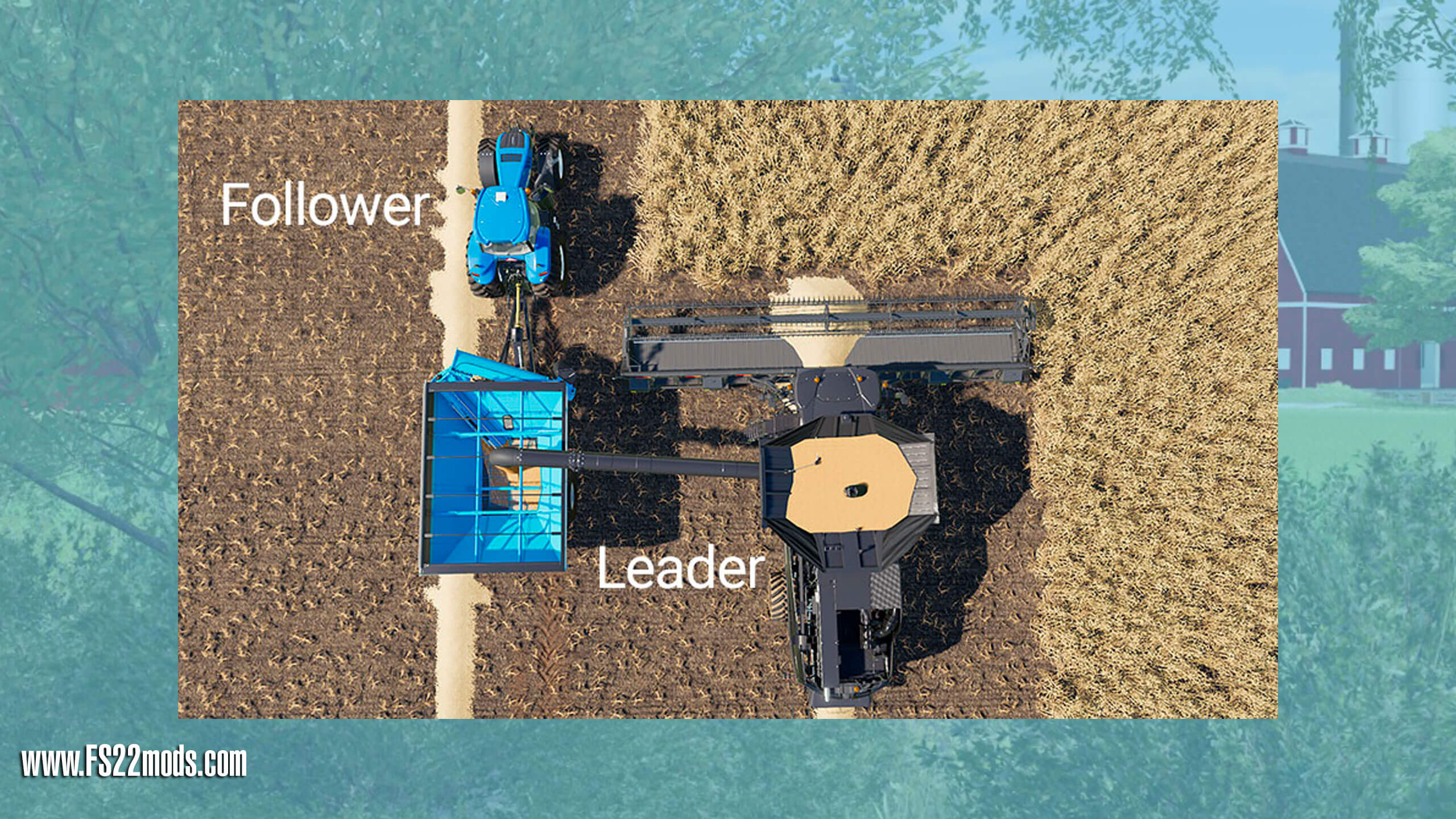
To the Sides
It is possible to offset the following machines to the right or left. This can be needed if you want one of those machines to follow another one – a forage harvester or combine. This can help you to complete your fieldwork way quicker.
When you are sitting in the following machines, click Right Ctrl + D to offset to the right and Right Ctrl + A to offset to the left. When you click Right Ctrl + X it will help you to get the following machine behind the primary leading one. If you double press the same combination, it will switch to the other side.
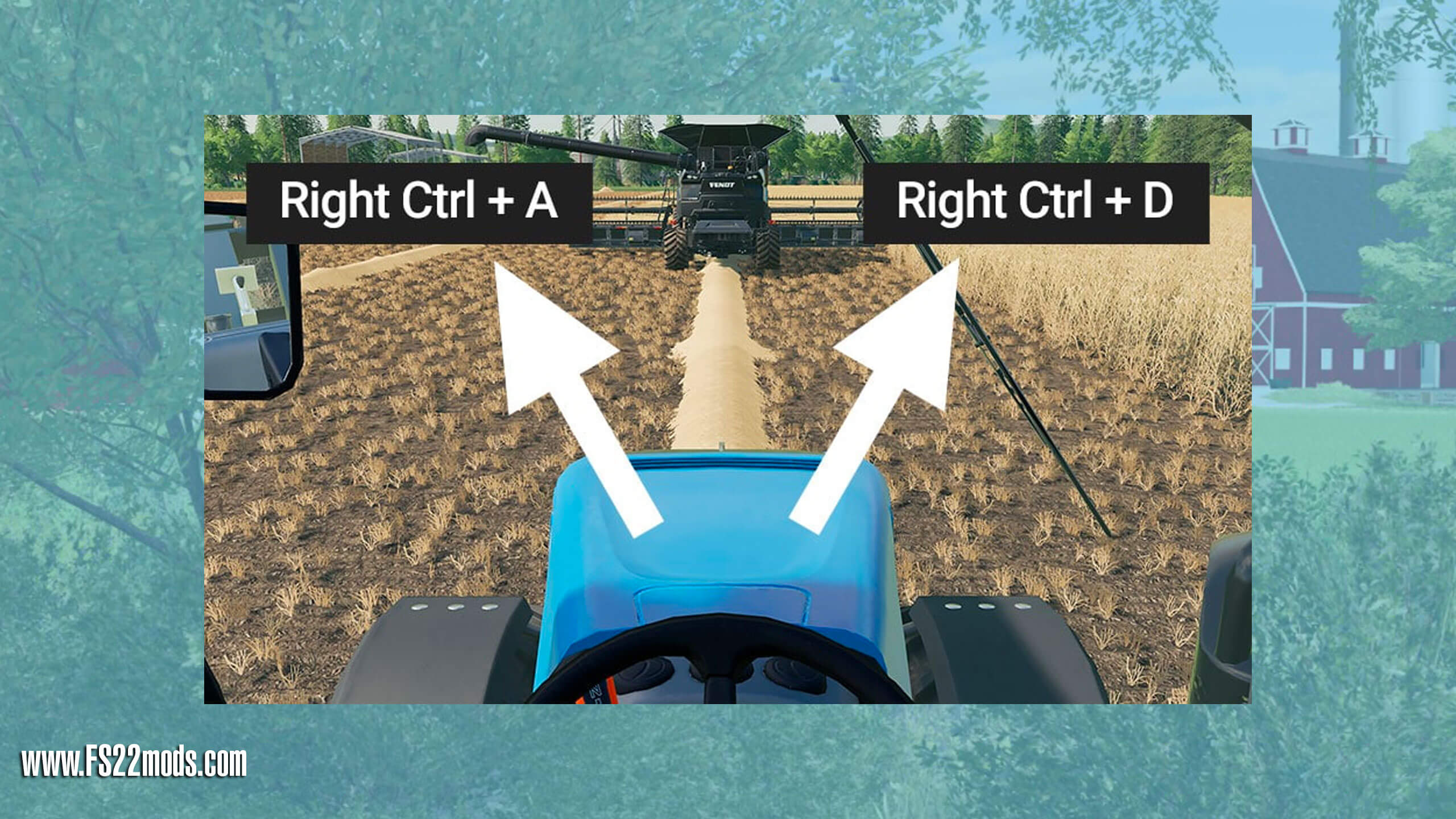
In order to lead the following machines from your primary machine, just click on the Right Shift.
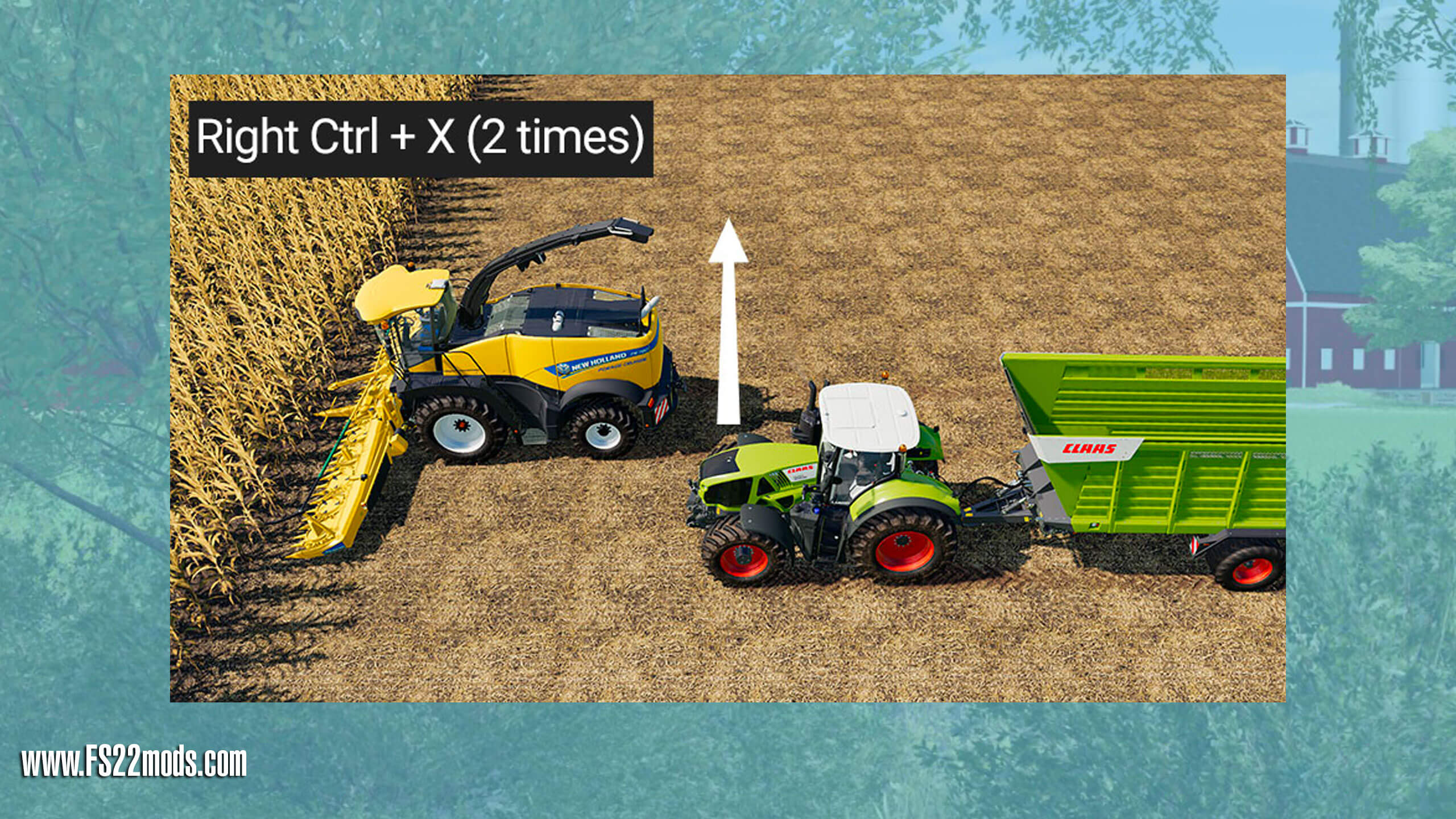
More Commands
If you read the instructions above, you should be able to begin using Follow Me mod in the Farming Simulator 22. But we think that you could benefit from couple of other useful commands while you’re driving:
- If you do this: Right Shift + H then your follower machine will either resume or stop following.
- If you do this: Right Shift + F then your primary leading machine will lose the following machines.
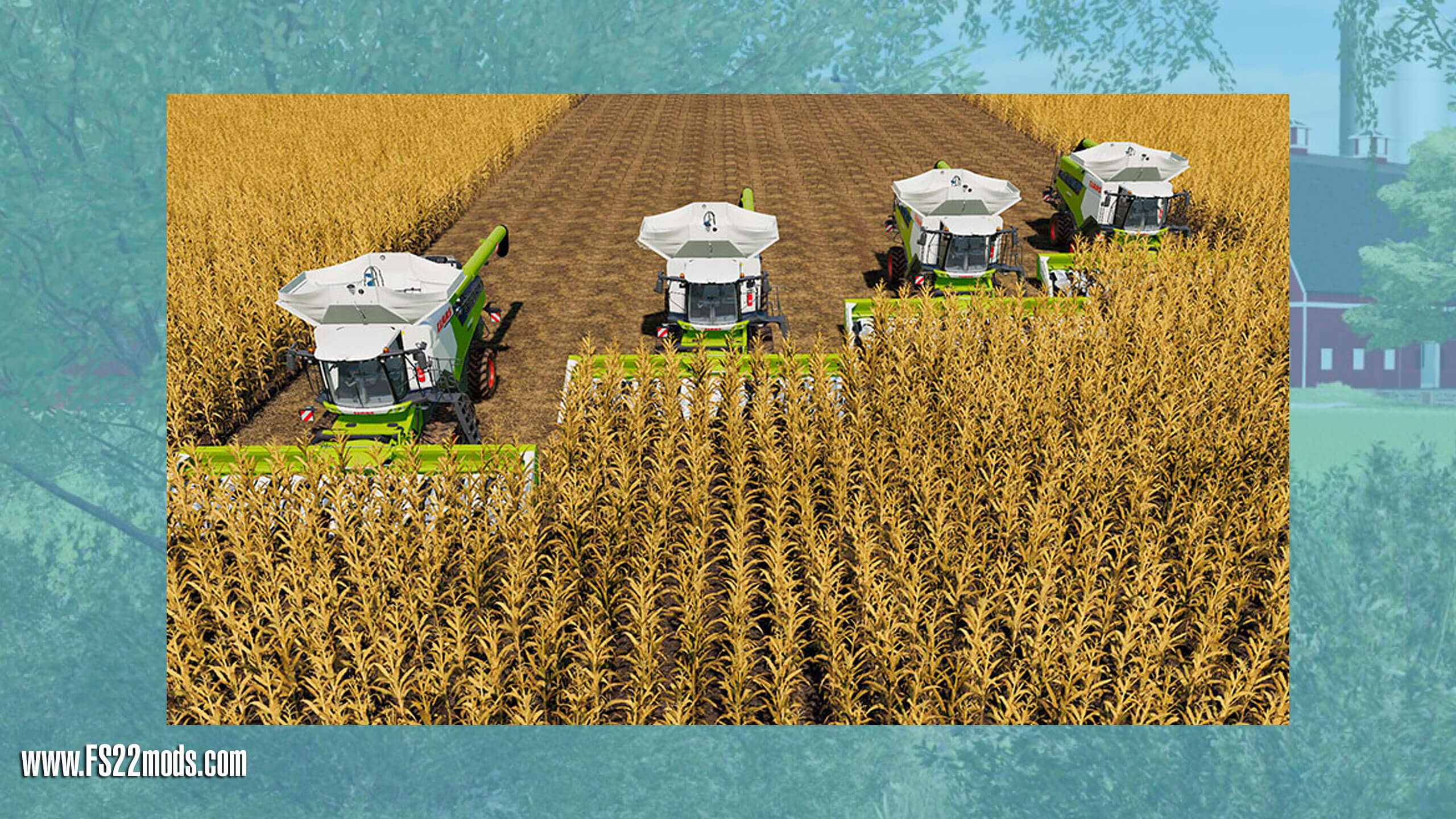
These are just some of our suggestions that you could do, there are so many more things that you can do:
- Create a huge convoy
- Do huge harvests
- Make your silaging even more efficient


FS 22 Follow Me
Decker_MMIV’sFollow Me addon is with me all the time. I can’t play a new Farming Simulatorgame properly until it has been converted.
It is not possible anymore to play Farming Simulator 22 without the Decker_MMIV’s Follow Me mod anymore, it’s so good!
But we think you should know this:
- If you’re going to be using this mod, it can get expensive because all the drivers will have to be paid.
- The mod doesn’t do anything to the implements, so you will have to turn it on manually before you can put the pulling machine in the following state.
Some more details:
- Mod: Follow Me.
- Credits: Decker_MMIV.
- Category: Script Mods | Gameplay.
- Errors: Nope.
- Platforms: PC and Mac.

Changelog 1.6.0.29 -Collision On/Off
You should know that the new version of Decker_MMIV has released an updated version of this mod. The new version includes an option to activate or turn off a collision detector sensor (checkout F1 Help menu for that). In addition, the updated version fixed the small bug related to 1.51.1 Patch and flashing lights.





For Xbox one
Nem müködik.Funktioniert nicht!Does not work!