10 Best Mods For Farming Simulator 22

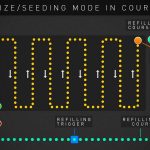


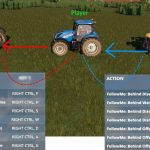








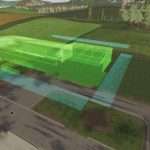



10 Best Mods For Farming Simulator 22
What are the best mods for Farming Simulator 22? Recommended FS22 starter mods
Farming Simulator 22 is a very versatile game that supports many different mods that can be applied to even the most individualist of a player. Are you a beginner of FS22? If yes, take a look at the great list below of all the most useful mods that you can apply to your game and make it more memorable.
Courseplay

This particular mod is one of the most versatile ones. It will help you to be extremely efficient with all of your daily tasks such as selling your products at selling points, plowing, sowing seeds, gathering your crops and fruits and other farming tasks. Courseplay is such a great mod that instead of asking what it can do for you, you should definitely ask what it actually can’t do for you.
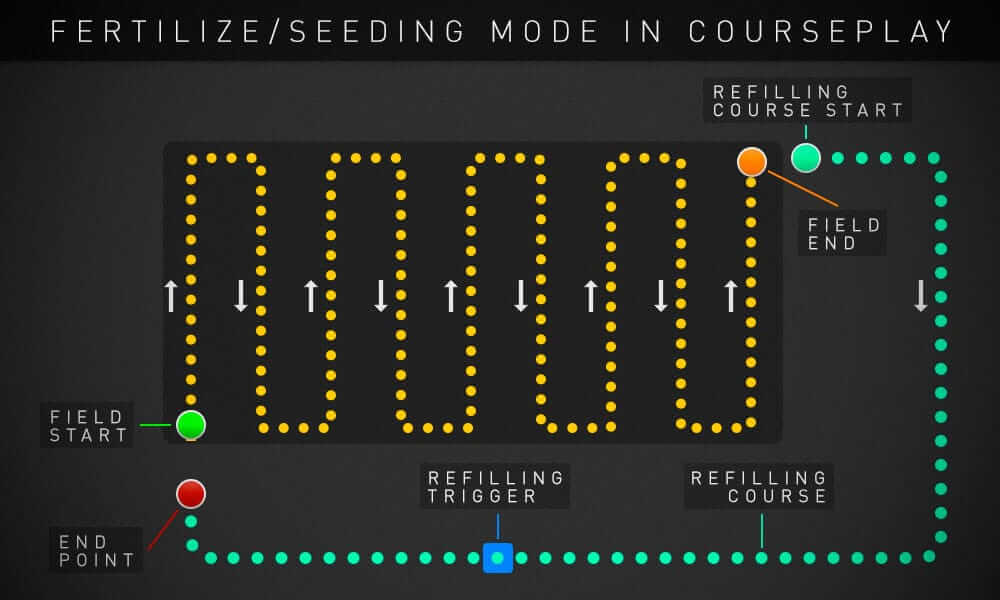
Understandably, the newest FS22 version is in Beta. We prepared a short guide for the downloading and installing so that you can finally try to use it. Afterwards, just go on Youtube and watch some tutorials on how to use it and you will be ready! Don’t forget that the older FS19 Courseplay tutorials are still okay to use for the newer FS22 version.
Follow Me

Decker_MMIV created an amazing mod called Follow me that will be extremely useful in your farm. It will save you so much time, for example, you will be able to set multiple vehicles moving behind another one. This task can be extremely time consuming otherwise, but with Follow me, you can very simply move all of your machinery from one place to another simultaneously. Otherwise, you are able to use this mod to finish your daily fieldwork much faster – you can have a couple of tractors harvesting the same field at the same time.
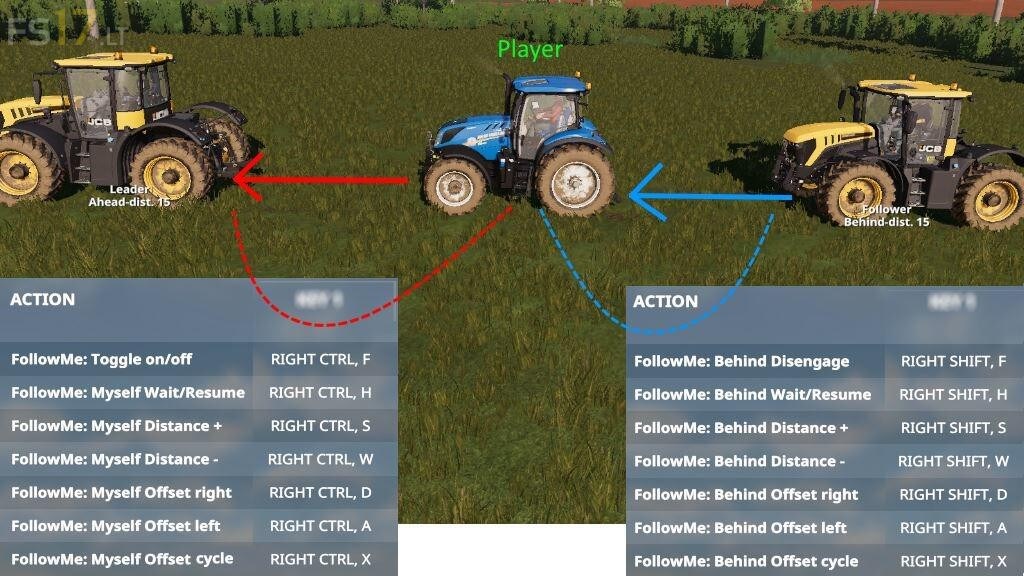
Getting to know how to use this mod is very simple. The only thing you need to worry about is controlling the one vehicle you are driving, all the other machinery you can set to follow you around automatically. You have so much control with this mod – for example, it is possible to set the distance between the tractors or other machines, also you are able to turn them off if needed. You can download this mod in the in-game modhub and click here for more information.
(GPS) Guidance Steering

This Guidance Steering (GPS) mod is very much life-like, just imagine how you would use GPS steering in real life and you are ready to use it in Farming Simulator 22. The creator of this mod – Wopster – really gave so much new opportunities for the players with it. Your fieldwork will never be better after using the mod in FS22. Just don’t forget to set your A and B points – after that the script will do everything for you.
As other FS22 mods, this is still in beta version, so not everything is ready yet. Be patient as some other scripts might be installed a bit later. Here’s all the information you need to know to install Guidance Steering mod.
Vehicle Inspector
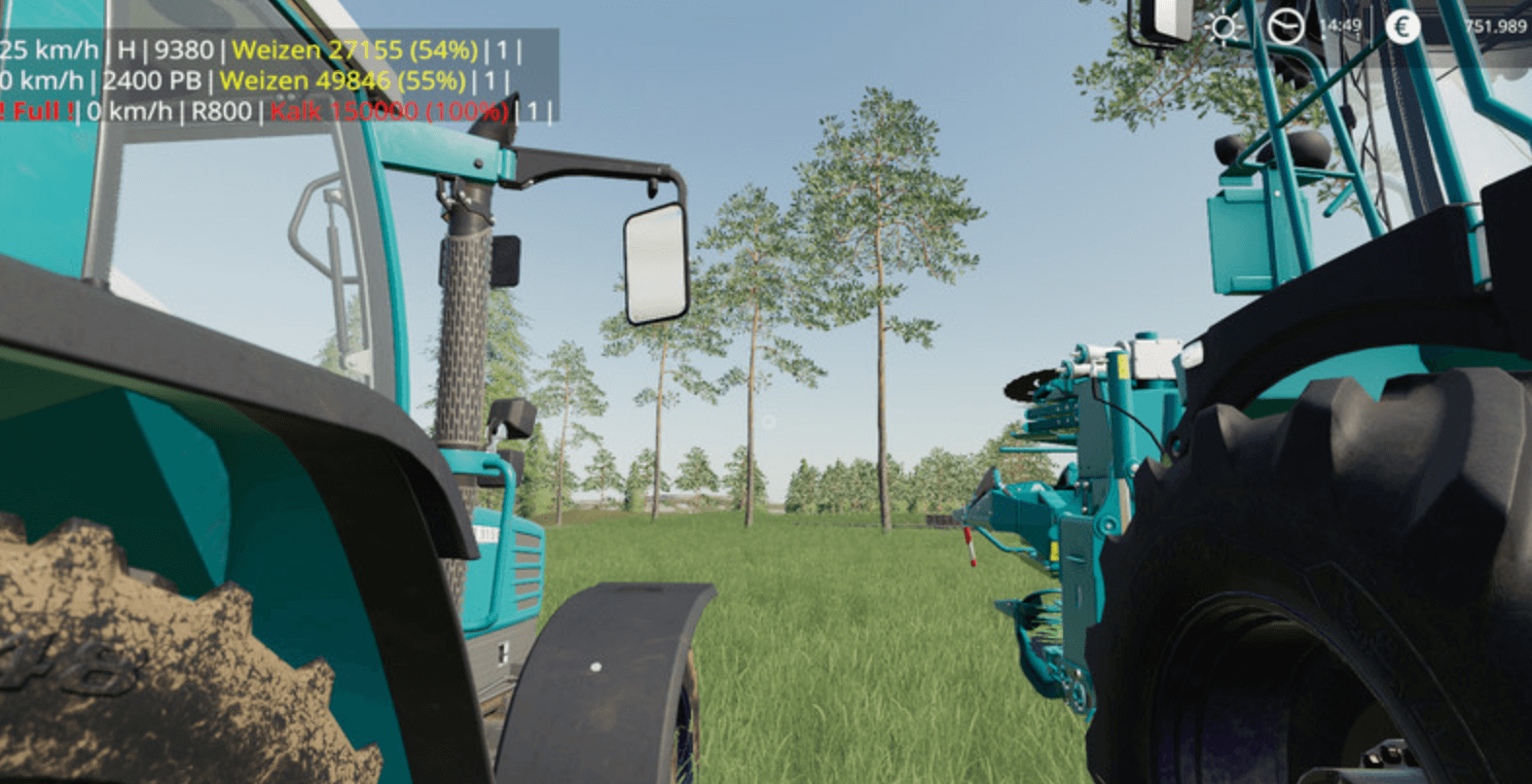
In order to be efficient in your Farming Simulator 22, you probably will need additional help in your fields and for that you can use AI workers. However, it is extremely important that you keep an eye on them and how they are doing. There will definitely be times when you simply will be too far away on the map and cannot check on them. In such cases, Vehicle inspector mod will be there for you. It is designed to check all the machinery with running engines. You will be able to see their status and activity, also, Vehicle inspector will let you know if something goes not according to your plan. Find more info about the mod here.
Enhanced Vehicle

If you want to transform your Farming Simulator 22 to another level and make it even more real life like, you can achieve that with using Enhanced Vehicle script. It will add some extra nice features to all your machinery. Find more details about this mod below:
Full control of your hydraulics – you will be able to engage the front and rear hydraulics individually.
Opportunity to switch between front wheel drive, rear wheel drive or four wheel drive with simple differential lock system.
Shuttle mode, which allows you to toggle driving directions with your hands.
Already interested to read more about this? Check out all the information about download options and how to install and use.
QuickCamera
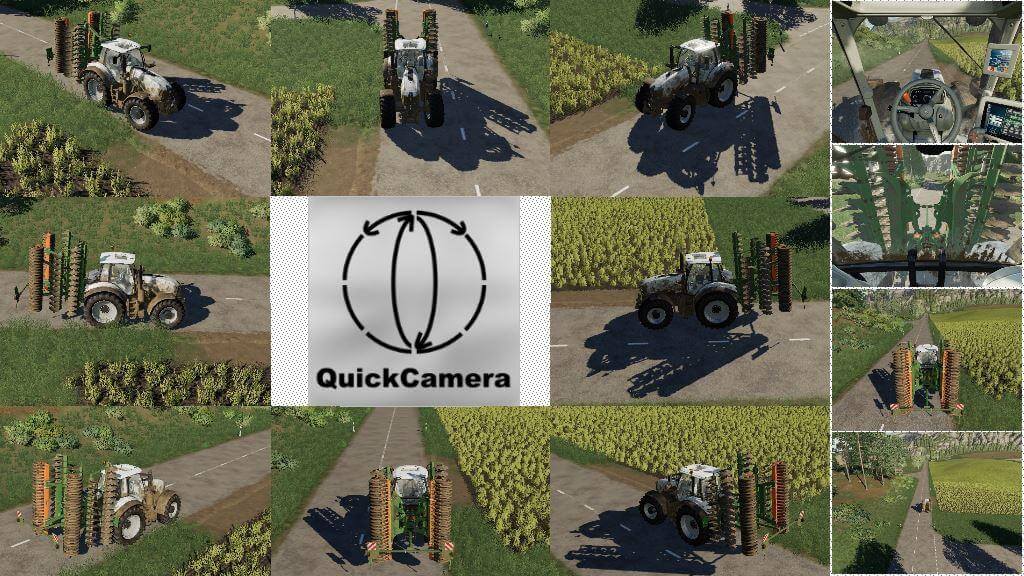
This mod will be perfect for you if you are actually playing Farming Simulator 22 with the keyboard or a steering wheel. QuickCamera gives you access to look behind you and also quickly glance left or right. Also, it helps you to control your additional AI workers and have a look at their vehicles from many different positions. This mod can be found and downloaded in the in-game modhub. Read more about the instructions here.
Display for Tool Position

In cases where you need to utilize complex vehicles like telehandlers or wheel loaders, you can easily not see the more hidden parts such as buckets or a fork. Simply there is no access for you to view those parts of the vehicle. This mod, however, can give you that freedom. It will allow you to view the angle of your tool and how far above the ground it is. This mod will be extremely useful for all FS22 players that like using loaders. It can be downloaded from in-game modhub and you can find more information here.
Disable Vehicle Camera Collision

When farming in your FS22 simulator, it is quite easy to ‘crash’ the in-game camera. It can happen very often by simply crashing into a building or another large object. When it happens, the view of the game becomes very bad, inconsistent and extremely low quality. However, if you try to use this mod, it will help you massively because what it does is overrides the collision and your view becomes much more smooth and nice again. This mod can be found on the in-game modhub and you can find more information here.
Government Subsidy
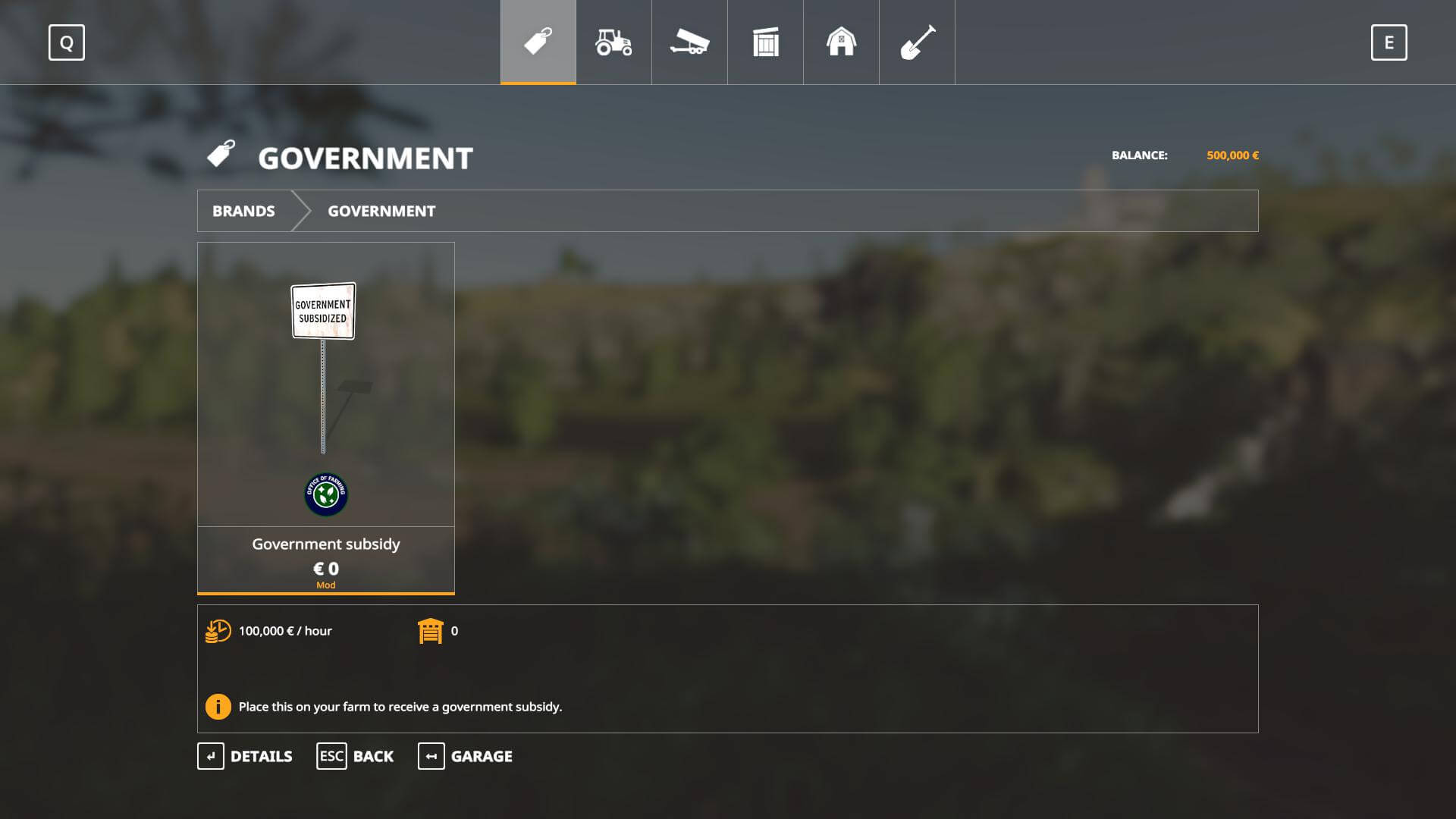
If you want to expand your farm, you will definitely need funding. In order to get some extra cash in FS22, there are two very well know ways:
- Asking for a loan from the bank;
- Applying for a government subsidy;
Choose the second, you will need very little time to set this up and you will get your funds very quickly. This mod can be found on the in-game Modhub.
Production Mods

Production Mod for Farming Simulator 22 is probably the most useful and exciting mod you can use. Why do you ask? Imagine making your regular goods such as seeds and fertilizers that you usually buy by yourself! As a result, you will save a lot of money because of bigger production that you will be able to do.
Some amazing production mods that you need in your game:
- Seeds production
- Diesel and pig food production
- Solid fertilizer production
- Industrial grass dryer
- Liquid fertilizer production
- Fermenting silo plant
Place Anywhere
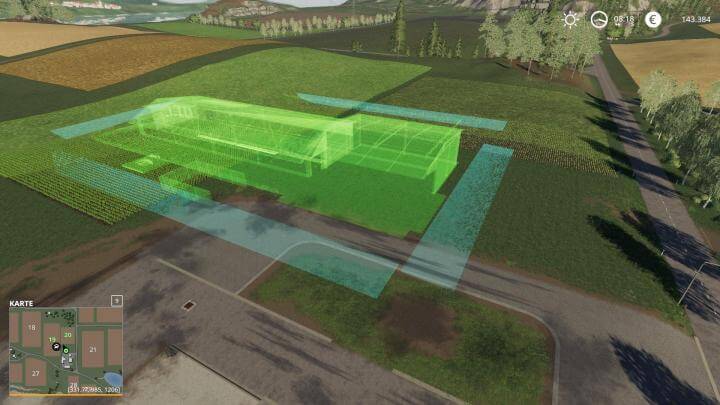
‘Building your own farm’ in the Farming Simulator 22 is the feature which attracts most of the players. Making the game your own is the most thrilling part of FS22 for sure. However, it can be very discouraging when you find out that actually you cannot customize everything in the game. For example, you are not able to put the objects where you want them to because the in-game objects have so called collisions. Those are similar to walls which restrict players in terms of putting objects next to each other or else. Basically, there are no ways around those ‘walls’, you cannot drive through them, you cannot get rid of them either.
Therefore, these limitations can get super annoying when you want to add your objects as you want in your FS22 simulation. That is why The Place Anywhere mod is the perfect tool to work with in such situations. This mod allows you to put your objects almost anywhere you want. Amazing, isn’t it? Download your mod now and enjoy the restriction free game! We heard that messing around with in-game collisions can be difficult, but this mod seems to work great anyway, so don’t wait up and read upon it more.
Bonus mods: Manual Cutting and Measure Help

Do you enjoy your forest? Then you will definitely like these mods that we want to tell you about. Firstly, the Manual Cutting for Harvesters mod, which terminates the automatic cutting of the logs in the forest harvest, very much alike to Komatsu and the Ponsse. You are in charge of when you want to cut the logs, the harvesters will not cut it until you say so. You can also control where you put your logs. Find more information about it here.




